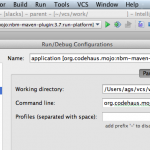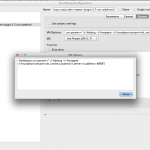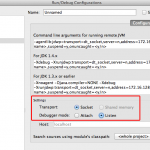Once upon a time, there comes a need to push to multiple remotes.
This time.. it’s because of Jacek Laskowski.
Specifically, this tweet: 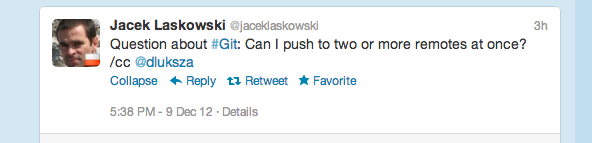
And well, let’s see.
[00:48][ags@ags-mbpro:~/temp/git_for_jacek] $ git init repo1 --bare Initialized empty Git repository in /Users/ags/temp/git_for_jacek/repo1/ $ git init repo2 --bare Initialized empty Git repository in /Users/ags/temp/git_for_jacek/repo2/ $ git init repo_base Initialized empty Git repository in /Users/ags/temp/git_for_jacek/repo_base/.git/ $ cd repo_base/ [00:48][ags@ags-mbpro:~/temp/git_for_jacek/repo_base] $ git remote add dla_jacka file:///Users/ags/temp/git_for_jacek/repo1 $ git remote help error: Unknown subcommand: help usage: git remote [-v | --verbose] or: git remote add [-t <branch>] [-m <master>] [-f] [--tags|--no-tags] [--mirror=<fetch|push>] <name> <url> or: git remote set-url [--push] <name> <newurl> [<oldurl>] or: git remote set-url --add <name> <newurl> or: git remote set-url --delete <name> <url> [00:49][ags@ags-mbpro:~/temp/git_for_jacek/repo_base] $ git remote show dla_jacka * remote dla_jacka Fetch URL: file:///Users/ags/temp/git_for_jacek/repo1 Push URL: file:///Users/ags/temp/git_for_jacek/repo1 HEAD branch: (unknown) [00:50][ags@ags-mbpro:~/temp/git_for_jacek/repo_base] $ git remote set-url dla_jacka --push --add file:///Users/ags/temp/git_for_jacek/repo2 $ git remote -v show dla_jacka file:///Users/ags/temp/git_for_jacek/repo1 (fetch) dla_jacka file:///Users/ags/temp/git_for_jacek/repo2 (push)
Not exactly right, again.
[00:51][ags@ags-mbpro:~/temp/git_for_jacek/repo_base] $ git remote set-url dla_jacka --push --add file:///Users/ags/temp/git_for_jacek/repo1 [00:52][ags@ags-mbpro:~/temp/git_for_jacek/repo_base] $ git remote -v show dla_jacka file:///Users/ags/temp/git_for_jacek/repo1 (fetch) dla_jacka file:///Users/ags/temp/git_for_jacek/repo2 (push) dla_jacka file:///Users/ags/temp/git_for_jacek/repo1 (push)
Hmm, seems like it’s what I need. Let’s try!
[00:52][ags@ags-mbpro:~/temp/git_for_jacek/repo_base] $ touch test [00:52][ags@ags-mbpro:~/temp/git_for_jacek/repo_base] $ git add test $ git commit -m "first commit, to check things" [master (root-commit) 39d428d] first commit, to check things 0 files changed create mode 100644 test
Empty file ready, let’s push!
[00:52][ags@ags-mbpro:~/temp/git_for_jacek/repo_base(master)] $ git push dla_jacka master Counting objects: 3, done. Writing objects: 100% (3/3), 224 bytes, done. Total 3 (delta 0), reused 0 (delta 0) Unpacking objects: 100% (3/3), done. To file:///Users/ags/temp/git_for_jacek/repo2 * [new branch] master -> master Counting objects: 3, done. Writing objects: 100% (3/3), 224 bytes, done. Total 3 (delta 0), reused 0 (delta 0) Unpacking objects: 100% (3/3), done. To file:///Users/ags/temp/git_for_jacek/repo1 * [new branch] master -> master
Bang, works 🙂